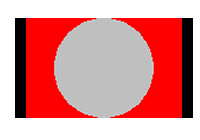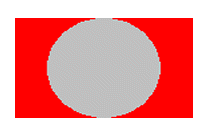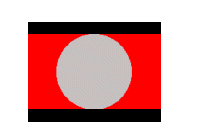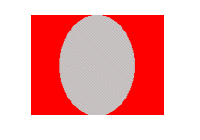The Real Reason To Go Digital - WidescreenThe UK government and the UK digital TV providers want you to turn to digital TV. Why? The government will tell you that you should switch because the UK analogue service through an aerial will eventually be turned-off. The digital TV providers (ITV Digital - aka OnDigital, Sky Digital and the cable operators) will tell you that the interactive services available on their network are worth the money. My opinion? Neither of these is a compelling reason. The analogue service is not likely to be turned-off for a long time yet, so you may as well wait for your old TV to blow-up, and then make sure that the replacement is future-proof. As for the interactive services, each provider offers different services (one box does not give you it all), and most of the things you probably would like from interactive TV (e.g. web surfing) are not available (as far as know). There is however one very good reason to go digital, that none of these parties seem to be pushing – and to me, it is the most compelling reason: widescreen. Most people who own a widescreen TV cannot make full use of it. That is because the television pictures being broadcast over analogue media (e.g. through an aerial) are transmitted for non-widescreen TVs. Many widescreen TV owners, even those who subscribe to digital TV services, do not know that digital TV will allow them to use their widescreen TV to its full potential. In my experience, even the engineers who install these services don’t seem to know how to use them – I have had experience of Telewest and NTL not configuring set-top-boxes correctly for a widescreen TV. Any way, enough ranting - here is an explanation of widescreen digital TV: 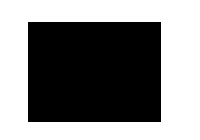
First of all, you need to understand aspect-ratios. The aspect-ratio of a TV describes the shape of the screen. It shows the ratio of width to height of the screen. Traditional TVs have an aspect ratio of 4:3 (meaning that for every four units across, the screen is three units high). A 4:3 screen is the following shape:
A widescreen TV has the aspect ratio of 16:9, (meaning that for every sixteen units across, the screen is nine units high). A 16:9 screen is the following shape: The diagrams that follow illustrate what different types of picture look like on TVs with the different aspect ratios and set in different modes. The red part shows what of the picture can be seen, the black shows where the screen is blank, the blue shows parts of the transmitted image that is off the screen, and the circle is shown to illustrate distortion (such as a stretched or squashed picture). This will make more sense as you go along... Conventional Broadcasts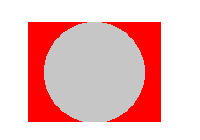
A normal TV picture (as all broadcasted TV was, and some still is) is broadcast in 4:3 format. The picture looks fine on a 4:3 screen: 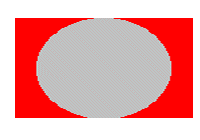
Now, if you view this picture on a 16:9 TV, it does not fit correctly as it is the wrong shape. What most 16:9 TVs try to do by default is to stretch the picture to fill up the screen, so it looks like this: 
If you are anything like me, you won't appreciate the picture being stretched, so most TVs let you view the picture as it was intended:
The picture is the intended shape, but you have blank space either side of picture, so you aren't making the most of your widescreen TV. 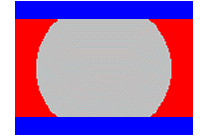
Some 16:9 TVs let you zoom-in on the picture, so you get a full-screen without distortion, though you cut-off the top and bottom of the picture: Modern Broadcasts Over Analogue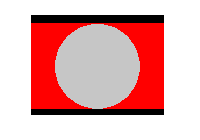
Most new TV shows are shot so that they look good in both 4:3 and 16:9 formats. This is more so in the UK than the US (I don't know about the rest of the world). For example, most BBC and ITV new shows (drama, news, etc.) are shot in this way. Even though a show may be filmed to look good in both formats, with analogue TV you don't have the choice of format - the broadcaster has decided for you. If you have an analogue service, more often than not the broadcast of shows shot in this way will be a compromised version - a picture that is wider then 4:3 which displays correctly on a 4:3 TV, but not as wide as 16:9. (In fact, the aspect ratio is 14:9, but that's not important here.) This is why much of the time, you will see small bars at the top and bottom of your screen if you have a 4:3 TV:
A 16:9 TV may allow you to zoom-in on the picture (though there will still be some blank space either side)... 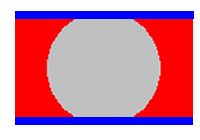
...zoom-in fully (chopping the top and bottom off of the picture but filling the screen)...
...or watching stretched (using the full screen, not losing any of the picture, but distorting the picture): Modern Broadcasts Over DigitalAs mentioned above, modern shows are shot in a way that looks good in both aspect ratios, though you don't have the choice of which format to watch. The critical difference with digital TV is that the provider gives you the choice of which version to watch. Most digital providers transmit these new shows in two formats (on their more popular channels) - one for 4:3 TVs and one for 16:9 TVs. You can tell your set-top-box which type of TV you have, and that way it knows which of the two pictures to show you. If you set it to 4:3 (the default), any widescreen shows will be shown as above - you will probably see small bands at the top and bottom of the screen. 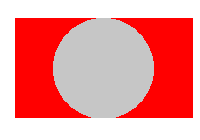
If you set your set-top-box to 16:9, you will get the proper widescreen version, filling up your entire screen with no distortion: That's not quite all of it though. Your set-top box has two different settings for the 16:9 screen - letterbox or full-screen. What follows is a little more involved, but in summary if you want to view the widescreen version on a 16:9 TV, set the set-top-box to "full-screen" - if you want to view the widescreen version on a 4:3 TV, set the set-top-box to "letterbox" - if you want to view the 4:3 version on a 4:3 TV, unsquashed and filling up as much of the screen as possible, set the set-top-box to "4:3".
With the "letterbox" setting, the picture coming from your set-top-box will include the blank areas at the top and bottom of the screen. Your 16:9 TV will zoom-in on the picture so that it takes up the entire screen, and you won't see the blank areas at the top and bottom. On a 4:3 TV, the picture would like: This is fine if you want to see the widescreen version of the show on a 4:3 TV without distorting the picture. On a 16:9 TV however, the picture is zoomed-in. The top and bottom areas of the picture coming from the set-top-box are not used, therefore you are not using the all of the horizontal lines that make up a picture. In other words, the vertical resolution of the picture is lower then normal. In fact, the picture quality is only 75% of what it would be if all the lines were being used. That's where "anamorphic" comes in...
Anamorphic images are images made up from pixels that are not square. On a normal TV transmission, the pixels (the individual dots that make up a picture) are roughly square. With an anamorphic picture, the pixels are wider then they are deep. By sending anamorphic images to your widescreen TV, the set-top-box send a full 16:9 image without loosing any of the lines. On a 4:3 TV, the image would look squashed... 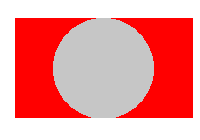
...but on a 16:9 TV, the TV will stretch the image to show it correctly: With anamorphic widescreen, the full resolution of each frame is shown, providing a high quality full-screen picture. Trust me - if you have a widescreen TV and are used to squashed pictures or gaps at either side, digital TV will greatly enhance your television experience!
|